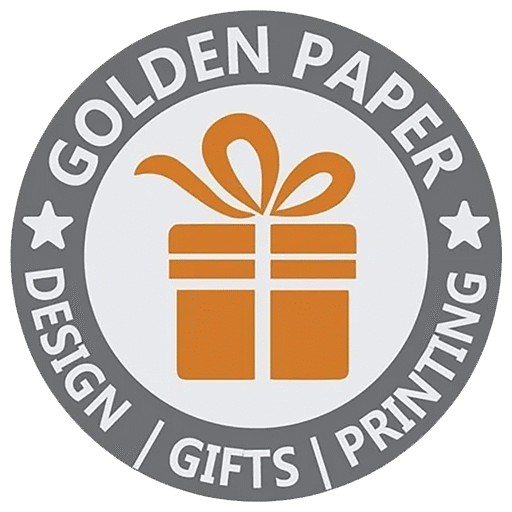How to Place an Order
Ordering custom print materials from Golden Paper Prints is quick, simple, and designed for your convenience. Here’s a step-by-step guide:
1. Browse Our Website
Visit www.goldenpaperprints.com, your one-stop destination for high-quality custom printing.
2. Choose Your Product
Explore our wide range of products—business cards, flyers, brochures, posters, banners, packaging, uniforms, and more.
3. Learn More
Click on your chosen product to view detailed information such as sizes, materials, finishes, and customization options.
4. Customize Your Order
Select your quantity, paper type, finishing, and special add-ons to make your product unique.
5. Accept Terms & Conditions
Review and agree to our terms of use before moving forward.
6. Login or Register
Sign in if you already have an account, or create one in just a few clicks if you’re a new customer.
7. Upload Your Files
Upload your design directly from your computer or cloud storage. Don’t have a design? Our in-house design team can help!
8. Double-Check Your Details
Review your order configuration to make sure everything is correct.
9. Review Order & Checkout
Confirm the product, specifications, pricing, and quantity. Then proceed to checkout.
10. Select Delivery & Payment
Choose a delivery option that suits you and pay securely with your preferred payment method.
11. Confirm & Pay
Finalize your order and complete the payment process.
12. Receive Confirmation
You’ll get an order confirmation email with all your details. Sit back, relax, and let us take care of the rest!
At Golden Paper Prints, we make ordering fast, reliable, and hassle-free, so you can focus on what matters most—your business.