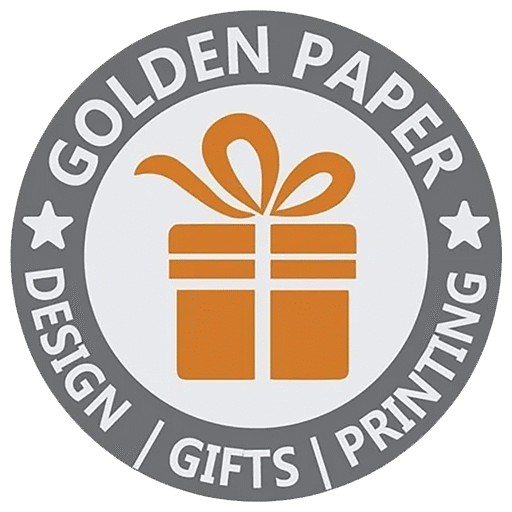Preparing Artwork for Print
At Golden Paper Prints, we believe that great printing starts with great artwork. Transforming your digital design into a flawless print requires attention to detail, precision, and the right preparation. Whether it’s business cards, brochures, posters, packaging, or marketing materials, the quality of your artwork plays a vital role in the final result.
Use High-Resolution Images
Always work with high-resolution images. Low-quality images may look fine on screen but will appear pixelated when printed. For crisp, vibrant results, use a minimum resolution of 300 DPI (dots per inch).
Choose the Right Color Mode
Print uses a different color system than screens.
- CMYK (Cyan, Magenta, Yellow, Black) → for professional printing.
- RGB (Red, Green, Blue) → for digital screens only.
Always design in CMYK to avoid color shifts between screen and print.
Mind the Bleed & Trim
- Bleed: Extend your design 3–5mm beyond the trim edge to prevent white lines after cutting.
- Trim: The final size of your design after cutting.
- Safe Zone: Keep text and important elements inside margins to avoid accidental cuts.
Vectors Work Best
- Vector graphics (logos, text, icons) → scalable and always sharp.
- Raster images (photos, pixel-based) → fixed resolution; must be high-quality.
Use vectors wherever possible for the cleanest print.
Typography Matters
- Choose clear, legible fonts.
- Use consistent sizes and spacing for readability.
- Limit the number of fonts per design.
- Outline or embed fonts before sending files to prevent missing font issues.
Keep Colors Consistent
Maintain a consistent color profile across your design. Use swatches or Pantone guides for brand accuracy.
Proofread Before Printing
Spelling or grammar errors can ruin a design once it’s printed. Double-check all text before submitting.
Paper Makes a Difference
Paper weight, texture, and finish (matte, gloss, silk, textured) can change the look and feel of your print. Ask us for recommendations that suit your project.
Test Before Final Print
Request a digital or physical proof to check how your design looks on paper. Small adjustments at this stage can make a big difference.
Save Files Correctly
- Preferred format: PDF (Print Ready) → keeps fonts, colors, and layout intact.
- Other accepted formats: AI, EPS, PSD, TIFF, INDD, IDML, DOCX, PPT.
- Always embed fonts and use high-resolution images.
Sending us a Print Ready PDF is the fastest and safest way to ensure quality.
Keep Records for Consistency
Maintain notes of trim size, colors, paper type, and finishes for future projects. This ensures your branding stays consistent across all materials.
Work With Us
Our design and pre-press experts are here to guide you—whether it’s checking your files, suggesting improvements, or ensuring your print is flawless.
📩 For support, email us at info@goldenpaperprints.com.
✅ With proper preparation and our expertise, your designs will always print exactly as you imagine—sharp, vibrant, and professional.